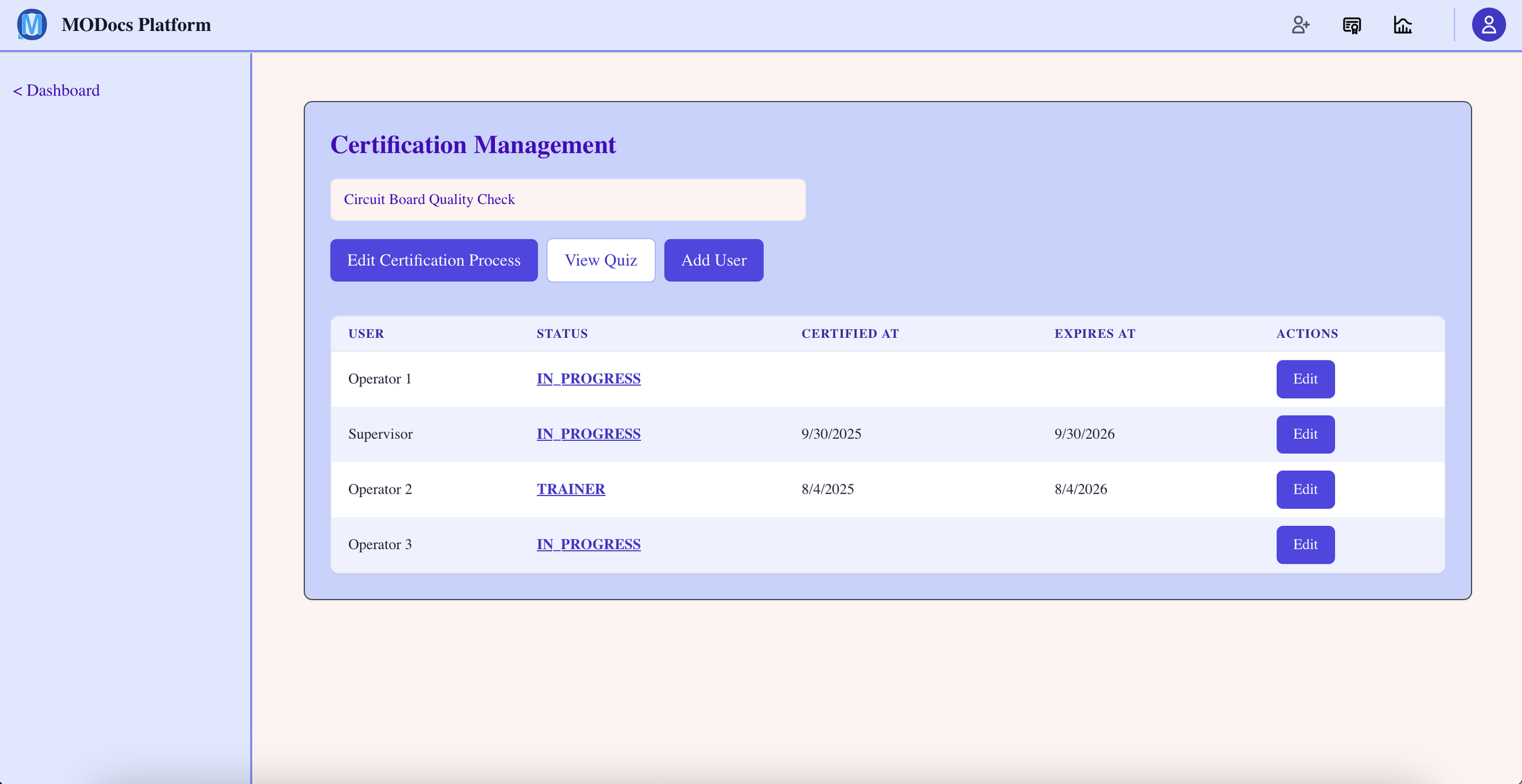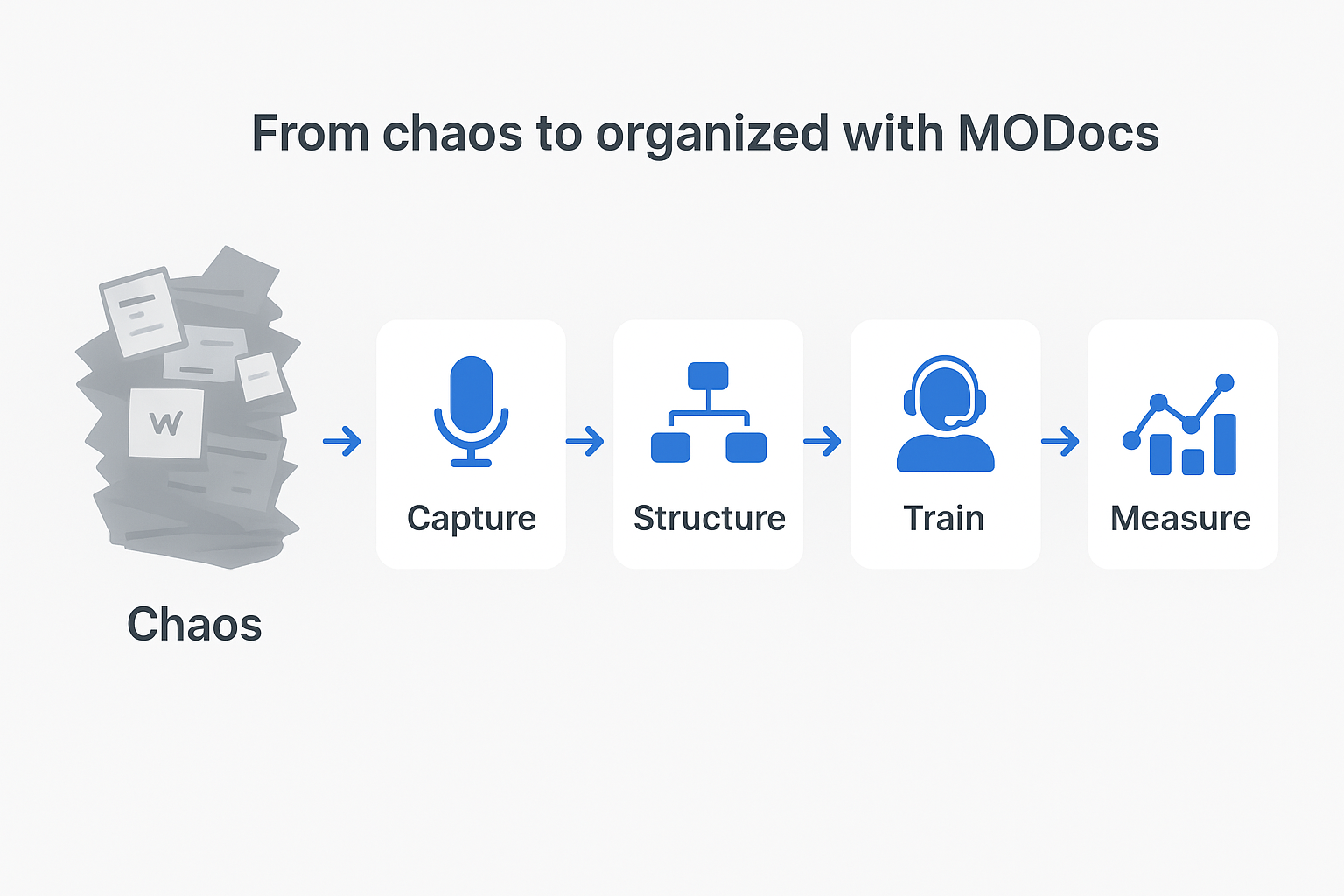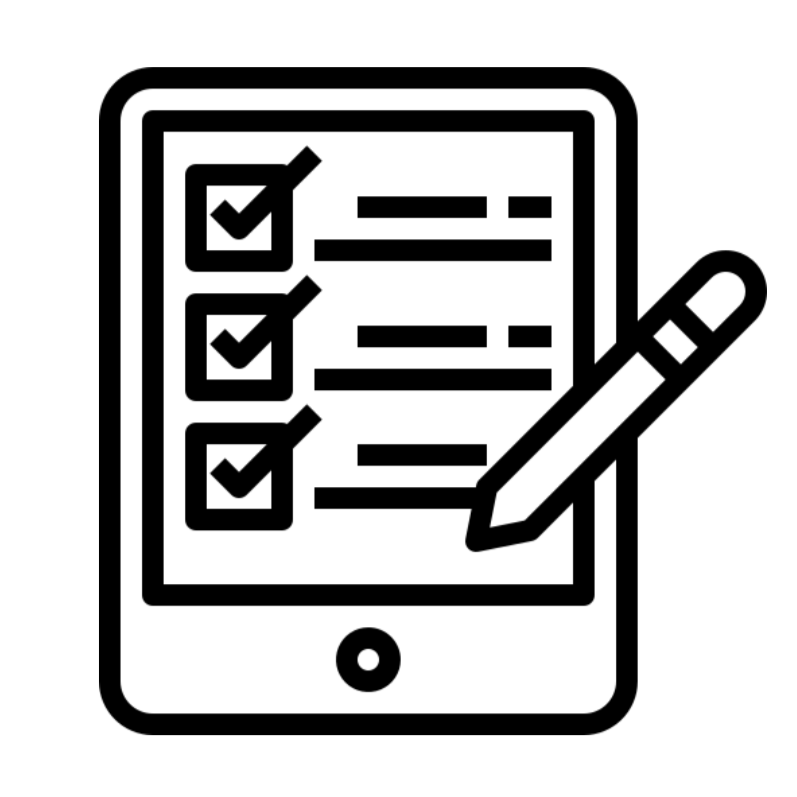From Process to Proof: Training & Certification, Simplified.
Create new SOPs or upload existing documents, assign training, and capture certification records, all in one place. MODocs keeps your team current and audit-ready.
Training and Certification Management Made Simple
Disconnected documentation and training = audit anxiety.
Many teams manage SOPs, training, and certification across different systems. When a version changes, training often doesn’t and proving who was trained on which version becomes a manual scramble.
Training records scattered across spreadsheets and LMS systems.
No clear link between document version and certification status.
Manual reporting for audits and compliance takes hours/days.
Existing SOPs sit unused because they’re hard to maintain or assign.
MODocs: One system for documents, training, and certification.
MODocs unifies your processes and training lifecycle: upload or create SOPs, apply version control and approvals, assign to teams, and automatically capture certification records and reports for audits.
Upload existing SOPs: MODocs recognizes structure and applies version control.
Create new SOPs using AI or Voice-to-SOP.
Assign documents to teams with required completion criteria.
Automate certification, reminders, and recertification workflows.
Certify faster. Prove compliance instantly.
Less admin time. Automated assignments and reminders.
Audit-ready records. Training status tied to document versions.
Improved compliance. Consistent training on current procedures.
Automated recertification. Stay ahead of expirations.
A certified process: from upload to audit-ready reporting
-
Upload or Create: Add existing SOPs or create new using Voice-to-SOP.
-
Structure & Version: MODocs parses the document, assigns version numbers and effective dates.
-
Approval: QA or process owner reviews and approves the document.
-
Assign for Training: Assign the SOP to required roles or teams with a due date.
-
Certification: Employees complete the training, pass a short quiz, and acknowledge the SOP. Records are logged.
-
Reporting: Generate audit-ready reports showing who was trained on which version and when.
All documentation and certification proof live in one place, searchable, auditable, and always tied to the correct process version.
Key features for training & certification.
Upload Existing Documents
Legacy SOPs are recognized and structured automatically.
Create New SOPs
Voice-to-SOP AI powered templates to produce compliant documents quickly.
Version & Approvals
Apply effective dates, reviewers, and sign-offs with traceable history.
Assign & Track
Assign training to roles/teams with due dates and completion rules.
Quizzes & Acknowledgments
Short quizzes and process run capture competency and compliance.
Audit Reports
Reports showing training completion tied to specific document versions.
Proof from the floor.
“We uploaded our legacy SOPs and assigned training to our in the same week. Auditors loved the training reports.”
Turn your processes into proof, start certifying today.
Your team already has the knowledge, MODocs makes it official.